In 2019, there’s practically an endless sea of keyword research tools to choose from! Wouldn’t it be great if someone had put all the best free keyword research tools of 2019 into a convenient round-up list to make your life easier?
Well, rest assured, because here we present our top 9 favorite free keyword research tools 2019! Read on to find out what new (and old) tools are going to help your website, make for killer blogs and streamline your work.
What Are The Best Keyword Research Tools?
9. Keyword Shitter
Pros: Good free keyword brainstorming tool. Allows positive and negative filtering for keywords.
Cons: No ability to organize keywords. Very, very broad associations.
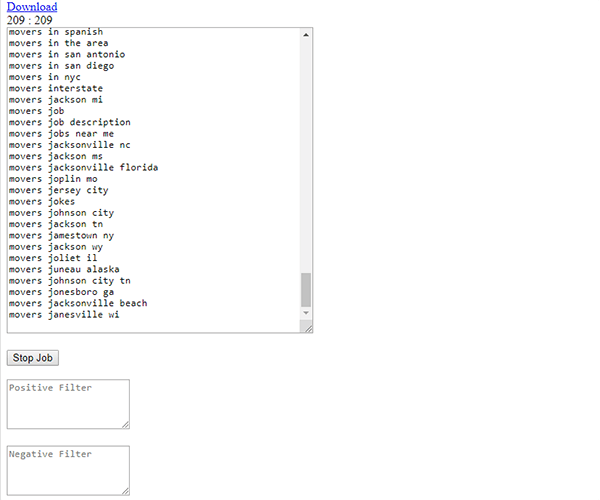
This tool is great for what its name suggests: with relatively little discrimination, it generates thousands of keywords based off of whatever keyword you enter.
It even gives search volume if you use it with Keywords Everywhere (my Number Two pick)! But it does have some serious drawbacks, which can make it unwieldy when trying to do some specific targeting.
To use it, just enter a keyword and hit the start button! You’ll start getting keyword suggestions instantly. A lot of key word suggestions.
So many, in fact, that you’ll very quickly want to hit the “Stop Job” button right below the keyword list.
I let it run on the keyword “movers,” and in less than 10 minutes I already had almost 4,000 suggestions. That’s a lot of keyword research to sift through.
How does it get so many keywords? It mines suggestions from the Google Autocomplete tool.
Because of this, the tool tends to make very, very broad associations to your intent. A pretty significant chunk of the keywords listed were variations of “movers and shakers,” which was not at all my intent. It gives a borderline absurd amount of keyword data
that would likely not be relevant for the keyword search you want to rank in.
If you want to filter the results, use the positive and negative filters. With the positive filter, you’ll only see suggestions containing that search term. For example: enter “Michigan,” and the list will filter out all suggestions that don’t have “Michigan” in them.
In the negative filter, enter all the keywords that you don’t want to see, and they’ll be removed from the list. You can always remove the filters and see the entire list at any time.
To see local keyword research, just use the filters and let it run! It’ll put you well on the way to a great
As far as keyword research tools go, it can’t be beaten for doing exactly what it advertises. It generates thousands and thousands of long and short tail keywords for you to choose from, and even provides search volume, estimated CPC and keyword competition.
We recommend this tool if you’re just starting to build a website, and you need to gather lots and lots of keywords before you start to narrow your focus into blog topics, video content and particular pages.
8. Answer the Public
Pros: Great for topic research.
Cons: No competitor information. Cannot localize results with the free version.
This is a very aesthetically handsome tool with some specific features that make it great for topic research. Its results are aimed at finding how people are asking questions about the topic you chose.
It’s a tool that provides customer insight, and it can help you divine how your readers are searching, so you can extrapolate how you’ll want to write your title tags so that they’ll be most likely to click on yours. Let me show you what I mean for a niche market.
For example, I entered the target keyword “find movers:”
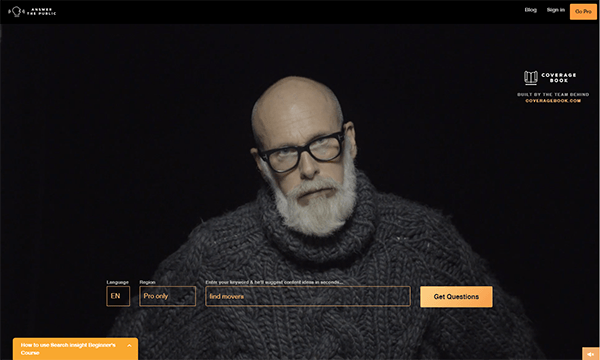
Then what came up was a topic map divided up by prepositions including how, are, why, who, which, where, will, when and many more:
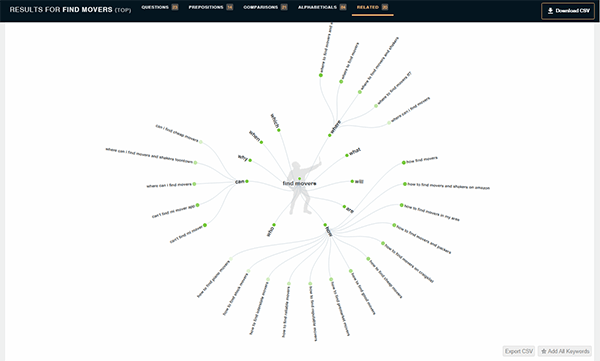
Results for a good keyword can range from limited for niche topics to massive for commonly-searched topics:
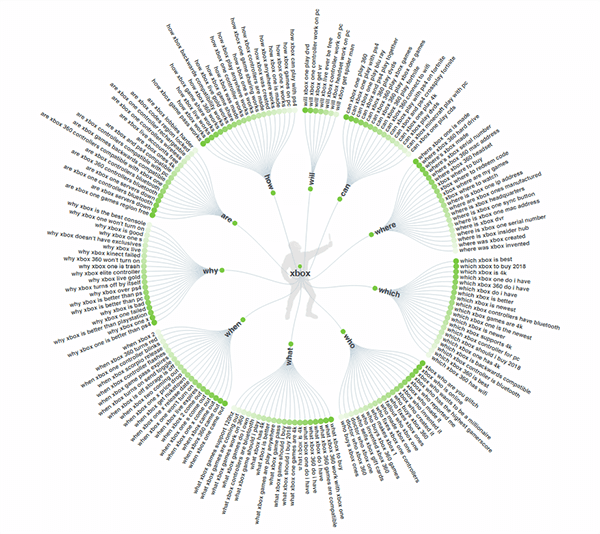
Below the main question map, there are many other results. Answer The Public divides results up into topics that compare (those that contain words like “and,” “versus,” “vs,” “or” and others.
ATP will also give you lists of keywords organized alphabetically with search volume, competition, estimated CPC and competition.
After that, you’ll see semantically-related keywords. It’s not clear how these are different from the lists of keywords above, but it’s another method of dividing up results to help users find what they need.
Of note is that use of this key is throttled for non-paid users. You’ll only be able to use it a select number of times each month.
If you need more features than that, the paid “Pro” features include localized results, unlimited use, hiding certain unwanted results & individual suggestions for better organization, saving your reports and an unlimited number of team members to access these features.
We recommend this tool for blog topic research. For general keyword research, especially for PPC campaigns, there are more specialized tools available.
7. Keyword Tool
Pros: Best keyword brainstorming tool. Best free topic research tool.
Cons: Search volume, trends and other detailed keyword info can only be accessed with the free version.
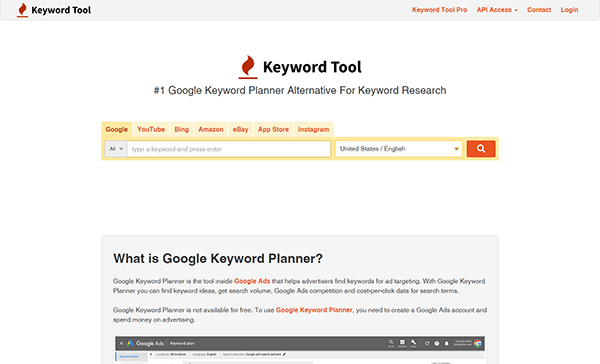
Keyword Tool is a local keyword research tool with all of the same features of our Number Nine tool with some great added features. The free version just offers keywords, but you have to subscribe to the tool in order to see search volume, competition, trend data or estimated CPC.
To use the free version, just enter the topic that you want to generate keywords for, and very quickly you will get hundreds of suggestions. You can filter these results by positive (the results you want to see) and negative (the results you don’t want to see).
A GREAT feature that this tool offers, and why it’s significantly better than number 9 is that it can break down suggested keywords by platform! You can see how users search differently across different platforms.
It even shows questions that users are asking with relevant keywords, so it’s great for long tail keyword and blog topic research.
Other features the Keyword Tool offers includes information for Google, YouTube, Bing, Amazon, eBay, App Store and Instagram, lists of hashtags, lists of keywords with prepositions (which is also fantastic for topic research.
I find that there are many other paid keyword tools with more information and features to offer than Keyword Tool, but its free version offers some really convenient features for topic research.
We recommend this tool if you want to access your topic research tool and your keyword research tool in one convenient place for free.
6. AdWord & SEO Keyword Permutation Generator
Pros: It generates every possible combination of the keywords.
Cons: It literally has one purpose, and it excels at that. If you need search volume, estimate CPC or that other stuff, go somewhere else. Or use this tool first and then get that info somewhere else. Like tool Number 9.
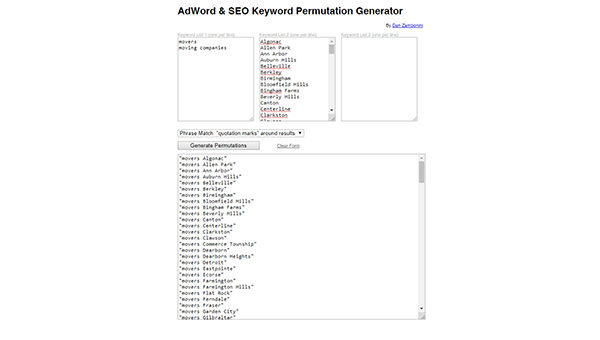
This extremely simple tool will allow you to unlock some great keyword combinations to take your PPC campaign workflow to the next level.
In the first column, put all of the root keywords that you want. In the second column, put the secondary keywords that you want to combine. In the third column, put the tertiary keywords. Then choose whether you want the keywords formatted as Broad Match, “Phrase Match” or [Exact Match] keywords:
This is a specialized tool with basically one function: optimizing your campaign creation workflow. There’s not much else to say, except that it will save you serious time for the high level stuff, like writing amazing ads. This is great for making sure that keywords for all the local markets you are targeting are accounted for in your campaigns.
It’s not secure (meaning it doesn’t have an SSL installed), so if you’re some sort of International [Wo]man of Mystery and you keep your web surfing locked down for whatever reason, then you might not use it. But if that’s your style, you probably have other methods for keeping your online business locked-down. Carry on.
We like this tool for making your life easier. Use it in combination with other tools for good results.
5. Google Keyword Planner
Pros: Provides search volume, gives accurate estimate CPC, and it gives very granular geographic and language targeting.
Cons: You have to have a Google Ads account in order to use it. It can be hard to figure out how to access the tool without handing payment info over to Google or starting a campaign.
This is the tool we often go to for planning. Once we have our lists of keywords, we just plug and play.
It only exists inside of Google Ads (formerly Google AdWords), and many of the features are there explicitly to help you plan PPC campaigns. But luckily, if paying to play isn’t your thing, it’s also a great asset for planning organic strategy.
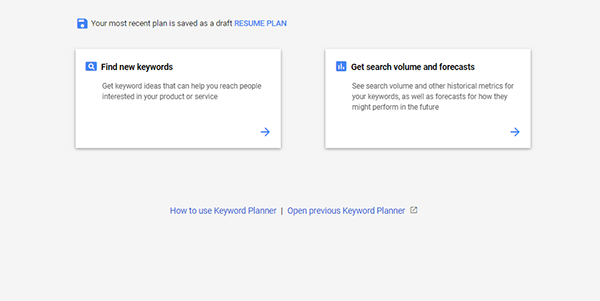
It’s great for getting a sense of where you should be assigning your SEO priorities. It will show where the best potential is for traffic, so you know where to put your biggest efforts, but it also allows you to find areas of low competition that will get your site to page one quickly.
The tool will even go so far as to estimate the number of conversions you can expect from a PPC campaign.
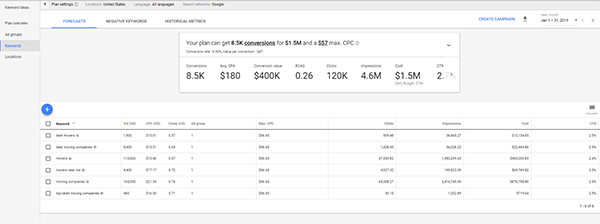
Once you have your lists of keywords, you can also look at historical metrics. This shows you search volume trends over a length of time that you can choose, and it breaks the trends into numbers for mobile and desktop.
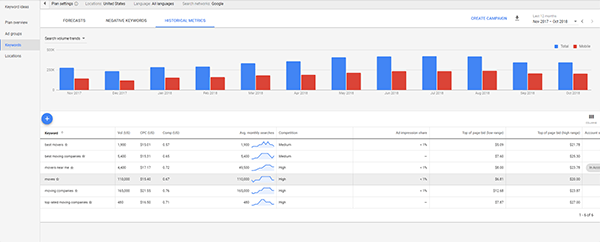
This tool goes even beyond that if you want to really drill down. Beyond the desktop/mobile segmenting, you can also see data broken up by locations:
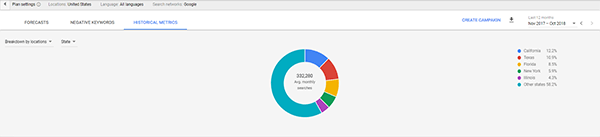
And that can be segmented further into region, Nielsen® DMA® regions, state, county, municipality or city.
You can then group different sets of keywords together into different ad groups if you are setting up an ads campaign for quick workflow from the planning to the set up of your campaigns.
The tool really has an extensive feature set that we love. The biggest drawback to this tool is that, unless you have already been running Google Ads, it can be difficult to find the tool. Just skip the guided set up in order to get into the campaign dashboard without having to set up an ad campaign. There’s a great guide here.
We recommend it for planning and especially for PPC campaigns.
4. Google Trends
Pros: Best search trends tool. It’s classic. It’s the stuff people are searching for, with historical data. What’s not to love?
Cons: “Related topics” and “related queries” results are pretty limited.
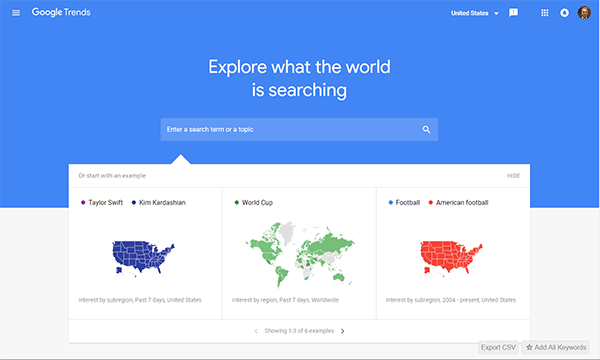
What would a free keyword research tools list be without the classic Google tools? Google Trends is an awesome tool that allows you to see how your terms are trending, when the traffic spikes happen, see cyclical user behavior and get a whole bunch of geeky data to play with. SEOs love getting geeky.
Here’s the 5-year trend data for “world cup:”

Unsurprisingly, it has a massive spike while the World Cup is actually happening. What might be more surprising is exactly how much the global search traffic falls off in the interim.
Are you in a cyclical market? Do you think you know which way traffic for the keywords you’ve optimized for are heading? Know when you need to ramp up your efforts and get competitive with the historical data. Most data goes back as far as 2004, the year of Google’s IPO (which, for our purposes, is almost always far back enough).
This tool will help you plan your annual content calendar around the times that search volume spikes.
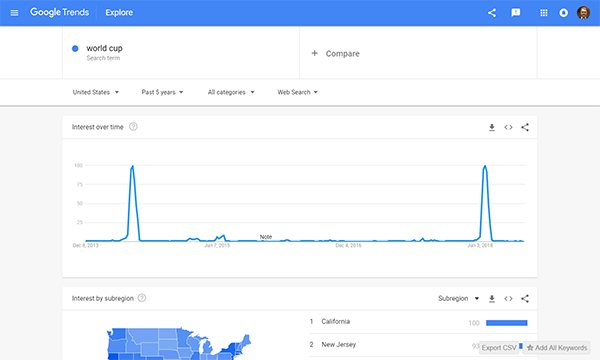
If I were writing for a moving company, I would make sure that my blog calendar skewed heavily for the start of the summer based on what I see above. This is information that would be impossible to glean from most other keyword research tools.
Google Trends also has another great feature: Google Correlate. Enter a keyword, and the tool spits out correlated keywords according to its algorithm. As you can guess, this is extremely helpful for finding semantically-related keywords to optimize for, as well as mining topic ideas.
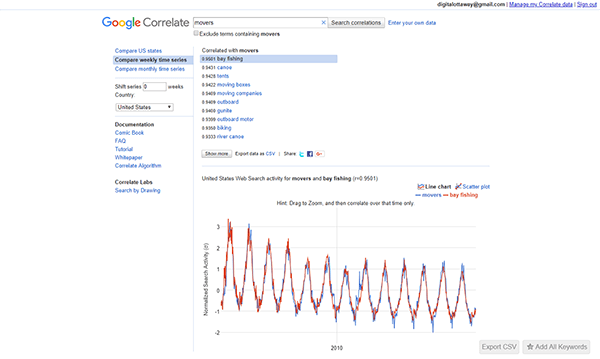
We love Google Trends for historical data, spotting cyclical trends, long-term planning and broad topic research.
3. KWFinder
Pros: Best local free keyword research tool. Great Long Tail Pro alternative. Great local targeting. Also mines autocomplete and filters by questions.
Cons: Results shown are limited to 25 in the free version.
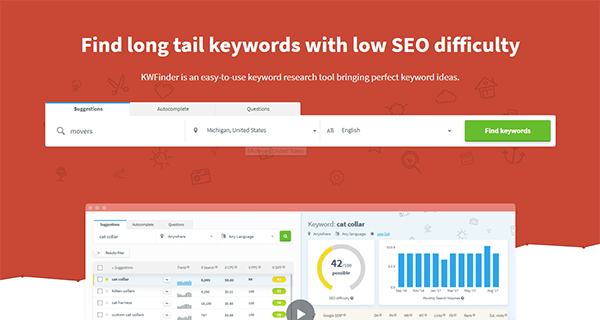
This tool has a wealth of features for a free tool, and I hardly miss the features that are only available in the Pro version.
First, it shows a list of semantically-related keywords which you can organize by the information you find most important, from estimated CPC to search volume and how well it’s trending. You can then look at autocomplete results and common questions related to your keyword.
You can see what pages are already appearing in the SERPs, with hyperlinks. It give you estimated keyword difficulty from 0-100, monthly search volume in a convenient bar graph and it shows trend data over a multi-year period.
The tool even allows you to make lists and export those lists to your clipboard or a .csv file. It’s probably the most comprehensive keyword suggestion tool available right now. Bring your arguments in the comments! I want to hear your favorite. Come at me!
2. Keywords Everywhere
Pros: Easy to use. Incredibly convenient. Focused features.
Cons: It doesn’t have a full suite of features, but it excels at its singular purpose. Not great for topic research.
This is the one tool that, personally, tops all others for the best keyword research tools 2019. It’s the only one that I use literally every day. And by that, I mean it’s on every single one of my computers at home, and it’s on every computer that we use at the office. It performs its job with an unobtrusive interface that is unobtrusive and provides a ton of information.
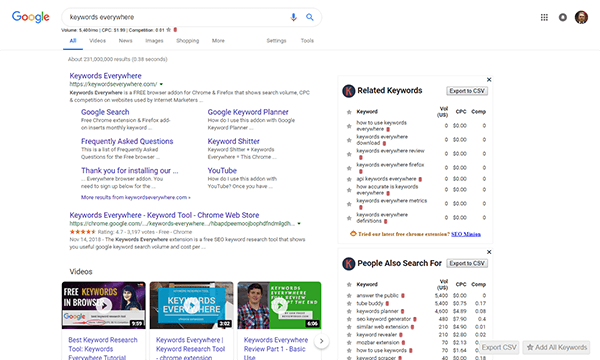
It might seem odd that I’m putting such a simple tool at the Number Two spot on our Best Keyword Research Tools 2019 for Local Search, but once you install Keywords Everywhere, you will understand. If you ever search on a computer without it, you’ll feel naked. Defenseless. You’ll feel like you’re a tiny flea in The Big Room in the Carlsbad. Meaning you’ll feel tiny and in-the-dark.
Just download it. You’ll be emailed a free API key to access the Keywords Everywhere tool, and you’ll be on your way to a constant, easy, unobtrusive access to great keyword-related information every day. You won’t regret it.
Keywords Everywhere. We love it for being in our lives and providing vital data for SEO.
1. SEM Rush
Pros: Best topic research tool. Best keyword suggestion tool. Best Long Tail Pro alternative. Best keyword research tools. Best content idea generator to help your pages rank.
Cons: Expensive. Not the most expensive tool available, but the most expensive on this list.
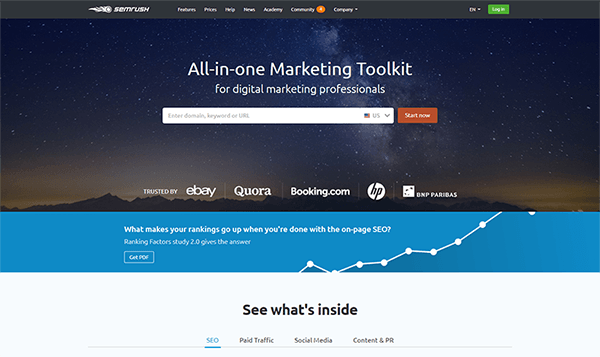
What is the Best Keyword Research Tool?
It’s an easy choice. SEMRush is so comprehensive that we can’t even dive into all its specific tools.
It has everything from on-page & visibility tracking to blog topic generators that give links to all of the page one competitors. It analyzes your content as you are writing it to show you how well you are optimizing for the keywords you want. Its in-depth features make it very different from all the tools listed above.
In fact, you could think of it as a tool that is trying to incorporate every other tool on this page into one tool. The only tool it doesn’t really have an edge on is (you guessed it) Keywords Everywhere.
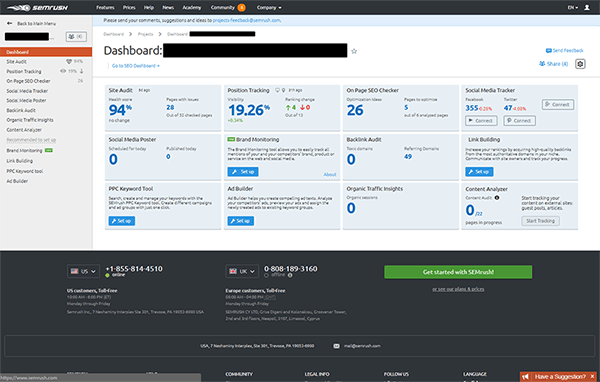
The usability is great, the features are practically bottomless and the data is exceptional for those who take the time to explore and set up the tool fully.
For local search, you can target granular areas, and surprisingly small cities. You can do (almost) all of your social media posting. You can use it to help generate leads on your website.
But the tools we use the most are the Keyword Magic tools, the position tracking, the organic research, the SEO Content Template (that conveniently integrates with Google Docs), the Site audit and the On Page SEO Checker.
We love it for being able to do almost everything.